Are LLM Chatbots the New Excel? Is Chat-Assisted Programming (CHAP) the New VBA?
Excel empowered business users with macros and VBA—now, ChatGPT and CHAP (Chat-Assisted Programming) are the next evolution. CHAP enables natural-language automation, bridging the gap between power users and engineers. Could CHAP be the new VBA for AI-driven workflows?

For decades, Excel has been the go-to tool for business power users. Whether analyzing large data sets, generating pivot tables, or building complex financial models, expert “Excel jockeys” have tackled tasks that once required dedicated developers.
Macros and VBA (Visual Basic for Applications) further empowered these users, allowing them to automate processes, customize workflows, and transform spreadsheets into powerful mini-applications. If Excel democratized data manipulation, VBA was the secret sauce that enabled automation at scale.
Now, ChatGPT and other Large Language Model (LLM)-based assistants are emerging as the next universal tool—one that goes beyond numbers to generate text, write code, summarize documents, and integrate with APIs. If ChatGPT is today’s equivalent of Excel in terms of mass adoption and versatility, then a new form of “CHAP” (Chat-Assisted Programming) could be the modern analog to VBA—enabling users to automate workflows through natural-language conversation instead of traditional coding.
In Other Words…
CHAP = the art of using dialog via prompting to create software at the level VBA once provided to Excel users.
Let’s explore how this shift could transform the role of power users and where the “LLM Curve of Impact” might apply in a business context.
Excel, the Original Business Playground
How Excel Changed the Game for Power Users
Excel wasn’t just a spreadsheet tool; it was a gateway. It lowered the barrier to data manipulation and mild programming. Suddenly, you didn’t need to write a compiled language or be a full-time developer to automate daily tasks or produce meaningful data insights.
- Formulas gave logic-building capabilities without “real code.”
- Pivot tables let you slice and dice data interactively.
- Macros and VBA kicked things up a notch, allowing repeated actions to be recorded, customized, and shared.
The Rise of the “Excel Jockey”
Enter the business power user—the finance analyst, operations manager, or project coordinator who mastered Excel. They might not have had a formal CS degree, but they made Excel sing. Their “hacky” macros could handle data merges, produce financial dashboards, or automate entire workflows. For many companies, these Excel-based solutions became mission-critical “mini apps.”
The key is how skillfully you can orchestrate the LLM to do complex tasks—just like how advanced Excel users wrote elaborate macros.
Meet the New Player: ChatGPT (and Other LLMs)
Why ChatGPT Feels Like Excel’s Second Coming
ChatGPT offers a similar kind of democratization—but for natural language and code generation. Instead of memorizing formula syntax, you talk to a chatbot:
- “Show me how to solve problem XYZ.”
- “Write a snippet of code that does ABC.”
- “Summarize these documents and highlight key insights.”
For the everyday user, ChatGPT is an immediate productivity tool—they can produce polished emails, generate marketing copy, or quickly draft templates. As with Excel, you don’t need to be a full-stack developer. You just need to know how to phrase your question or request effectively.
How Power Users Benefit
“Excel jockeys” often handle cross-functional tasks: analyzing data, building presentations, gleaning insights, and combining them into actionable steps. With ChatGPT:
- They can ask for data transformations directly. (E.g., “Parse these text strings into structured data.”)
- They can generate content (like writing a brief or blog post from bullet points) far faster.
- They can prototype code or scripts for more advanced automations without diving deep into programming docs.
But as with Excel, there’s always a next-level step: customizing and automating these interactions. That’s where something akin to VBA might appear…
Introducing CHAP (Chat-Assisted Programming)
From Macros to Conversational “Macros”
If ChatGPT is our modern-day Excel, then a 'CHAP' layer is how we extend its functionality—just like how power users leveraged VBA to go beyond basic macros. Instead of writing VBA inside Excel, you give structured prompts and instructions to an LLM, orchestrating tasks across various apps and data sources.
A simple example might be:
CHAP_Script:
- Load "customer_feedback.csv"
- Remove duplicate entries
- Categorize feedback sentiment as Positive, Neutral, or Negative
- Count the number of responses in each category
- Generate a simple bar chart showing sentiment distribution
- Save the chart as "feedback_summary.png"
How CHAP Aligns with VBA’s Role in Excel
| Feature | VBA Macros (Excel) | CHAP (LLM-Based) |
|---|---|---|
| How Users Interact | Write VBA scripts manually | Use structured prompts (natural language) |
| Automation Scope | Excel tasks (data, UI, reports) | Any software/API (data processing, UI, automation) |
| Code Visibility | User must write & manage code | Code is abstracted away but exists |
| Who Benefits? | Power users who know VBA | Power users comfortable with AI tools and automation platforms |
The Role of Tooling in CHAP
For CHAP to be effective, tooling that abstracts away complexity while providing execution and feedback mechanisms is crucial. Platforms like Windsurf, which can run commands, read errors, and iteratively correct them, are essential to making CHAP workflows seamless. These tools bridge the gap between natural language automation and robust, error-free execution, ensuring that business users can rely on AI-driven automation without needing to debug raw code.
Key Takeaway: CHAP still generates code, but users don’t have to write or even see it—unless they want to. Just like VBA macros helped power users automate workflows in Excel without deep programming skills, CHAP enables natural-language-based automation across a broader range of applications.
No explicit “VB-like” syntax—just step-by-step instructions in natural language. Under the hood, there could be more advanced logic or code, but from the user’s perspective, it’s all about describing what you want in plain English (or any language, really).
The Power of Orchestration
The big innovation is that LLM-based automation can reach beyond the confines of spreadsheets. It can:
- Pull from APIs,
- Interact with databases,
- Compose emails,
- Even handle logic or conditionals (“if user is inactive for 90 days, do X”).
So, “CHAP” is less about explicitly writing scripts and more about dialogue-driven software creation—the next evolution of macros.
The LLM Curve of Impact—Revisited for Power Users
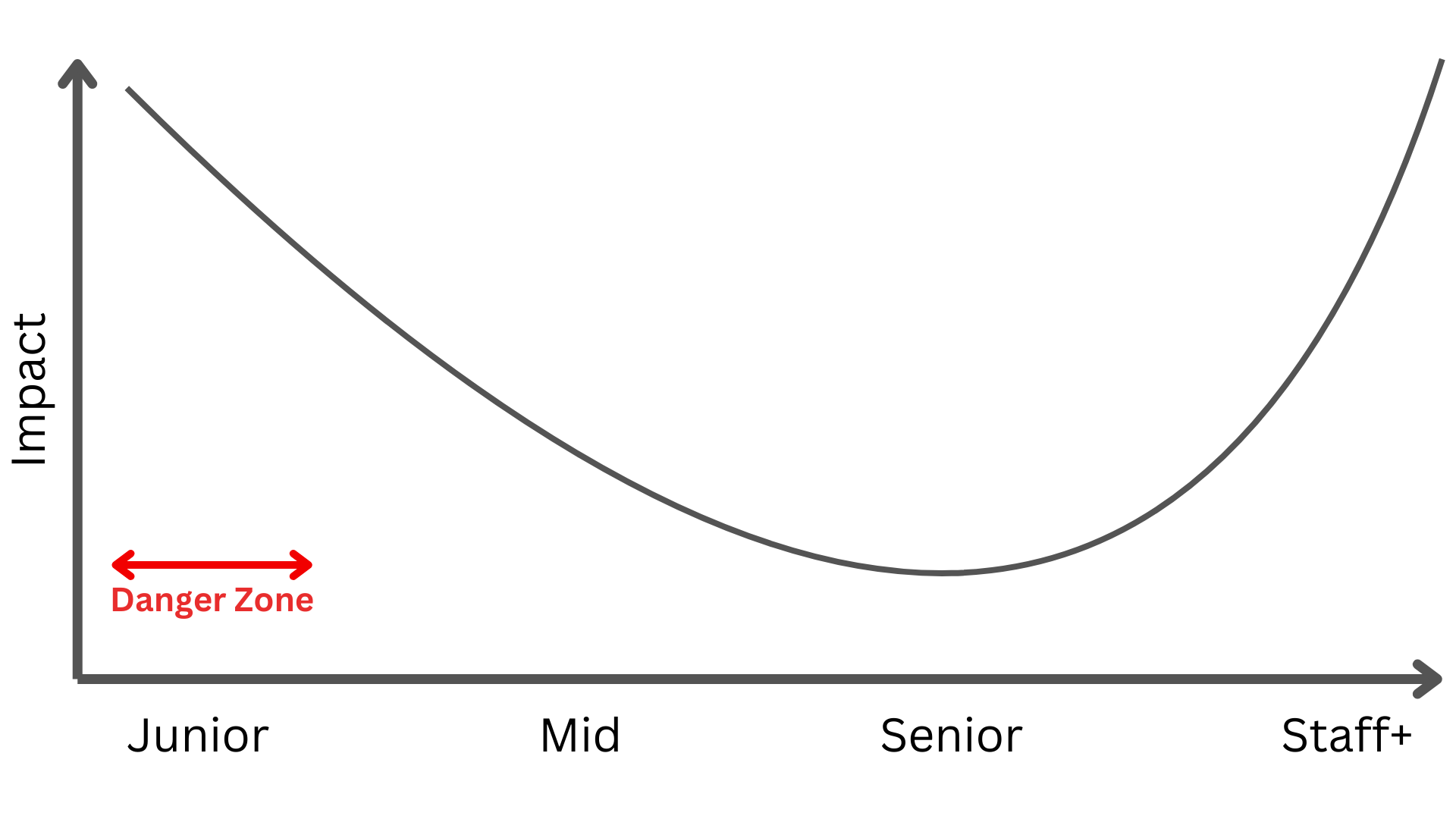
In a recent post about the “LLM Curve of Impact,” it looked at how different engineer levels react to ChatGPT. But if we replace “junior engineer” with “business power user,” the core idea still applies:
- Business Power Users often see a huge immediate boost from ChatGPT. Like how Excel macros supercharged them, LLMs fill knowledge gaps instantly and let them accomplish tasks previously out of scope.
- Middle-of-the-Road Users might hit a “Danger Zone” of sorts if they don’t upgrade their approach. They know enough to use ChatGPT but don’t quite structure prompts or chain tasks effectively.
- Veteran “Excel Jockeys” who adopt CHAP could end up with the highest level of impact. They know their domain inside out and can design robust workflows that harness the AI’s capabilities—building entire solutions from natural language “recipes.”
The key is how skillfully you can orchestrate the LLM to do complex tasks—just like how advanced Excel users wrote elaborate macros. As in the old days, you either remain a casual spreadsheet user or learn the magic of macros. Today, you can remain a casual prompt user or embrace “Chat-Assisted Programming.”
Why CHAP Might Be the New VBA
Similarities
- Entry Point for Power Users: VBA let non-developers build real automation. CHAP likewise empowers people who aren’t full-time devs to create mini-apps and workflows.
- Extending a Popular Tool: VBA extended Excel; CHAP extends ChatGPT or any LLM interface.
- Bridging the Gap: Both solutions fill that space between “casual usage” and “production-level software,” enabling quick prototypes or departmental applications.
Differences
- Natural Language First: VBA was still code. CHAP (in concept) uses prompts, so the user’s instructions read more like conversation than lines of code.
- Broad Ecosystem: While VBA was mostly tied to Excel or Microsoft Office, LLM-based CHAP can integrate across the web, cloud services, internal APIs, etc.
- AI-Enhanced Logic: CHAP isn’t just automating steps—it can also interpret context, generate text, and make suggestions in real-time.
Potential Danger Zone and Opportunities
Danger Zone
Just like there was a risk of “Frankenstein spreadsheets” in Excel—overly complex macros that no one else could maintain—LLM-based workflows could become messy or insecure if not implemented carefully:
- Over-reliance on “black box” AI can lead to mistakes or compliance issues.
- Using incomplete data sets or prompt engineering can produce misleading outputs.
Opportunity
For those “Excel jockeys” who embrace structured prompt engineering (or “CHAP”), there’s a chance to become the go-to solution provider again. Organizations will always need folks who can:
- Translate business problems into structured prompts or scripts.
- Validate the AI’s output for accuracy and reliability.
- Document these new “macro flows” so others can adopt and maintain them.
This is how the old “Excel wizard” in an accounting department turned into an indispensable resource. Now, you can do it in a far broader context, bridging multiple systems and departments.
A Vision for the Future
Imagine a world where the business power user sits down to an AI interface and simply says:
“Give me a weekly pivot on our sales data, highlight the top 10% customers by volume, draft an email for each rep with an individualized summary, and log any anomalies in a shared dashboard.”
And the AI–powered CHAP system does it, possibly even optimizing each step:
- Fetching data from a live sales database.
- Summarizing results with context-aware analysis.
- Generating personalized email text per account rep.
- Notifying relevant channels in Slack or Teams.
No explicit coding is required, just well-crafted instructions. Sure, under the hood it’s a combination of scripts, APIs, and advanced logic. But the power user is still free to refine the process in everyday language, reminiscent of how they once recorded Excel macros.
Conclusion & Next Steps
ChatGPT or LLM-based chatbots have the potential to become the new “Excel”—the place where business users and power users gather to quickly get things done. And if that analogy holds, it won’t be long before we see a “CHAP” (Chat-Assisted Programming) ecosystem—a new generation of conversational macros or natural-language scripting.
How You Can Prepare
- Experiment with Prompt Engineering: Learn how to phrase questions and tasks so an LLM can best help you.
- Think in “Workflows”: Start identifying repetitive tasks or data flows that could be partially automated using chat-based interactions.
- Balance Trust and Verification: AI can be powerful, but always maintain checks and balances—especially when dealing with critical data or external communications.
In short, don’t be surprised if tomorrow’s “Excel jockey” wields an AI “macro language” in a Slack channel or web interface. The skills that once made you a wizard with PivotTables and VBA can translate directly into crafting unstoppable chat-assisted workflows.
Thanks for reading—and welcome to the age of CHAP, where natural language just might become the new VBA.
Further Reading
- The LLM Curve of Impact: For insights on how AI tools affect different experience levels.
- The evolution of Macros and VBA in Excel: A historical perspective on how simple recorded macros evolved into VBA-powered business-critical workflows.
Author’s Note
Embracing LLM-based tools doesn’t diminish the necessity of strong process knowledge and domain expertise paired with solid engineering skills. Just like the best Excel experts were those who deeply understood both the data and the tasks, the next generation of “CHAP experts” will be the ones who can blend AI’s power with practical, real-world business logic.